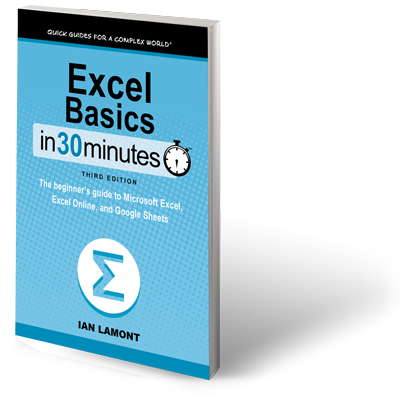About our top-selling Excel tutorial
Here’s your chance to finally learn how to use Microsoft Excel! In a single sitting, this quick and easy user guide will help you learn MS Excel basics, from navigating the home screen to working with formulas and charts. It’s a great Excel tutorial that will help you in the office, at school, or even at home.
Excel Basics In 30 Minutes, 3rd Edition is written in plain English, with lots of step-by-step instructions and screenshots that demonstrate exactly what to do. This MS Excel tutorial references Excel 2019, but most of the step-by-step instructions apply to earlier versions of MS Excel released as part of the Microsoft Office and Office 365 suites, including Excel 2016. If you don’t own Excel, the book explains how to use two free online spreadsheets programs: Excel Online and Google Sheets (part of the Google Drive online office suite). The book also explains how to use the Excel mobile apps for Android and iOS.
Topics covered
- Excel screen layout, cells, and terminology
- Excel 2019 vs. Excel Online vs. Google Sheets
- Excel for iOS and Excel for Android
- Basic Excel formatting
- AutoFill
- Excel formulas and functions
- How to make charts in Excel
- Sorting and filtering
- Collaboration and sharing
- Exporting PDF, CSV, and other forms
- Printing tips
- Excel import and export formats (PDF, .CSV, .TSV, text, etc.)
This is not an Excel bible, but rather a basic Excel tutorial and reference that answers the core questions that any new Excel user will have:
- What is a spreadsheet?
- What are cells?
- What is the button with the Greek letter for?
- How can Excel spreadsheets create basic financial projections?
- How can certain data in a worksheet be highlighted?
- How can data be alphabetized or ranked?
- How to edit a chart in Excel
- How to print an Excel spreadsheet without cutting off columns
The third edition is up-to-date with new instructions and high-resolution screenshots of Excel 2019, Excel Online, and the new Google Sheets. It includes new sections about collaboration, OneDrive, and other features.