What is the difference between Excel 2016 and Excel Online, Microsoft’s free online spreadsheet program? In about 10 minutes, learn how they compare, including:
00:00 – Overview of both tools
01:45 – OneDrive requirements
02:20 – Excel Online vs. Excel 2016 comparison of ribbon interface (Home, Insert, Layout, Data, and Review) and basic features on each.
05:10 – How features are implemented – Insert / Chart example
07:45 – OneDrive and Collaboration
08:15 – Cost differences and Microsoft Accounts, Excel Functions
This video is narrated by the author of Excel Basics In 30 Minutes.
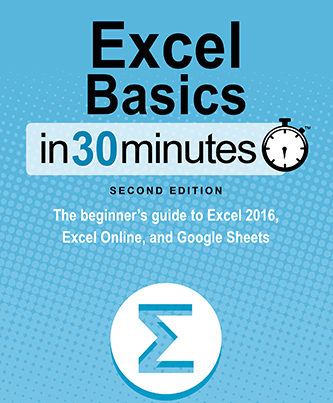
I have a question. I was watching your video (on 3/5/19) and when I look at my Excel Online version, I’m seeing most of the features that were in Excel 2016, which you were stating weren’t available in Excel Online. Such as the ability to Filter, use and edit the Charts, and more. I know your review was from about 2 years ago, which I saw on https://excel.in30minutes.com/how-to-compare-excel-and-excel-online/. And I’m using Excel Online for Business. So I was curious, is the fact that I’m seeing all of these other Excel features (in the online version) due to the fact that I’m using Excel Online for Business? I pay $10 per month for the Business Subscription. Or does it “not” have anything to do with my business account and simply the fact that maybe Excel (over the past 2 years) has added all of these newer features? I was hoping you could tell me if what I might be seeing in my Excel Online (in my Business Account) is the same Excel Online that everyone has access to, or are the two versions of Excel Online just different. I’d greatly appreciate your input on this to clarify the concern that Excel Online (was, back in 2017) missing many important features. If you would, please let me know. Sincerely, Gary Gordon
Hi Gary, thanks for your question. There is no difference between the flavors of Excel Online for business or personal or free users (at least not yet). What has changed are the interface and some of the features, which you noted. I am in the midst of updating EXCEL BASICS IN 30 MINUTES for Excel 2019 and the Excel Online updates, and will do some new videos to cover the new additions.
Regards
Ian Lamont, author.