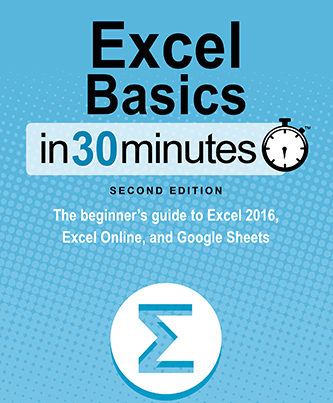In less than 3 minutes, learn how to take an .xls or .xlsx file and export a PDF from an Excel 2016 for Windows and macOS (part of the Microsoft Office 365 suite) using two export methods. This can be useful for restricting editing on a spreadsheet or sharing an Excel file with someone who does not have Excel 2016 or the Excel app for Android or iOS. The Excel 2016 PDF export tutorial can help Excel power users, accountants, bookkeepers, MBA students, and others save time using Excel. The video is narrated by the author of Excel Basics In 30 Minutes.
More tips & tricks
Tags
Addition
AutoFill
cheat sheet
Concatenate
Convert
CSV
Excel
Excel 2016
Excel Online
exponents
Filters
formatting
Functions
Giveaway
Goodreads
Google Drive
Google Sheets
highlight
Images
Microsoft Ecel
Microsoft Excel
mobile app
mortgage payment calculation
Office Compatibility Mode
PDF
Printing
Promotion
Samples
Spreadsheet
Tips