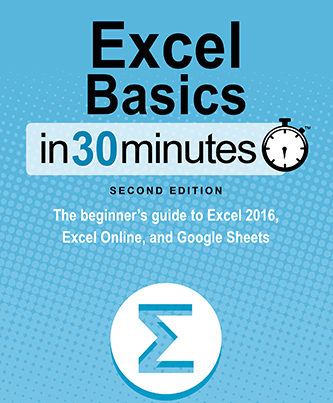This short, five-minute tutorial will show you how to sort in Excel. It uses a simple, three-column spreadsheet file that shows the annual bonus amounts for employees in various departments.
The concept is covered in “Excel Basics In 30 Minutes”, but it’s also useful to see it being done on the screen, as the video below shows.
Sorting is a very useful way to alphabetize lists, rank lists from highest to lowest (or vice-versa), or sort by multiple criteria (in the video below, department is the key criteria, followed by amount of the bonus).
However, sorting can be a tricky thing, too. A common mistake is failing to “expand selection”, which means only one column will be selected for sorting. The result? The data will be mixed up because the other columns weren’t sorted at the same time. This type of mistake has led to people being sent the wrong mail, as well as financial errors. Don’t let it happen to you!
For more information about sorting and other basic Excel functions, read “Excel Basics In 30 Minutes”. It’s inexpensive — less than the cost of a pizza! Go to this page to see reviews, and this page to place your order.
Video tutorial: Sorting Please “Like” and share after you watch it!